I have been playing around with Windows 8 lately, Installed it on my desktop got pretty excited about metro apps so I installed the Visual Studio 11 Beta as well. Then I had to do some work from home so I installed Visual Studio 2010, fired up the our solution only to find out I need MVC3 installed.
OK, run the installer - Error.
I tried both install types, Web and Full download and again - Error.
Checked the logs and found this:
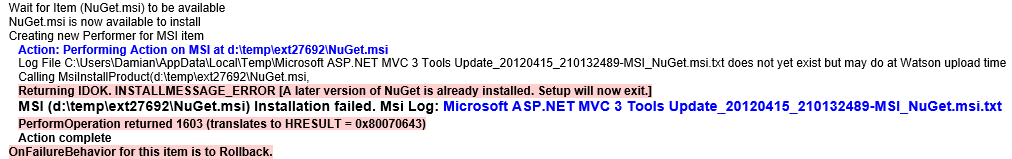
Returning IDOK. INSTALLMESSAGE_ERROR [A later version of NuGet is already installed. Setup will now exit.]
PerformOperation returned 1603 (translates to HRESULT = 0x80070643)
Turns out the MVC3 installer is trying to install a version of NuGet that is older than the version that VS11 Beta installs so it fails causing the entire install to fail.
Work around
This is what I did to fix it. (Note: this might not work for everyone)
- Run the install (even though it fails) but leave it open on the screen at the end that says "Installation Did Not Succeed" (This is very important!)
- Now you need to track down the temp files for the installer it should be in a folder D:/Temp/ext27692 (I think this goes onto whatever drive has the most free space)
- Make a copy of this entire folder because finishing the installer will delete it.
- Now that you have all the install files you just need to run the installers for the different components (to double check what they were you can open the log from the installer and see which msi's it ran)
- So install AspNetWebPagesVS2010Tools.msi then AspNetMVC3VS2010Tools.msi
And thats it, ASP.NET MVC3 tools are now installed!